

- K9 WEB PROTECTION UNINSTALL HOW TO
- K9 WEB PROTECTION UNINSTALL CRACKER
- K9 WEB PROTECTION UNINSTALL CODE
Our address: Home Computer Repair LLC, 208 E. Windows How to uninstall K9 Web Protection without K9 admin password I tried the usual uninstall method from control panel.
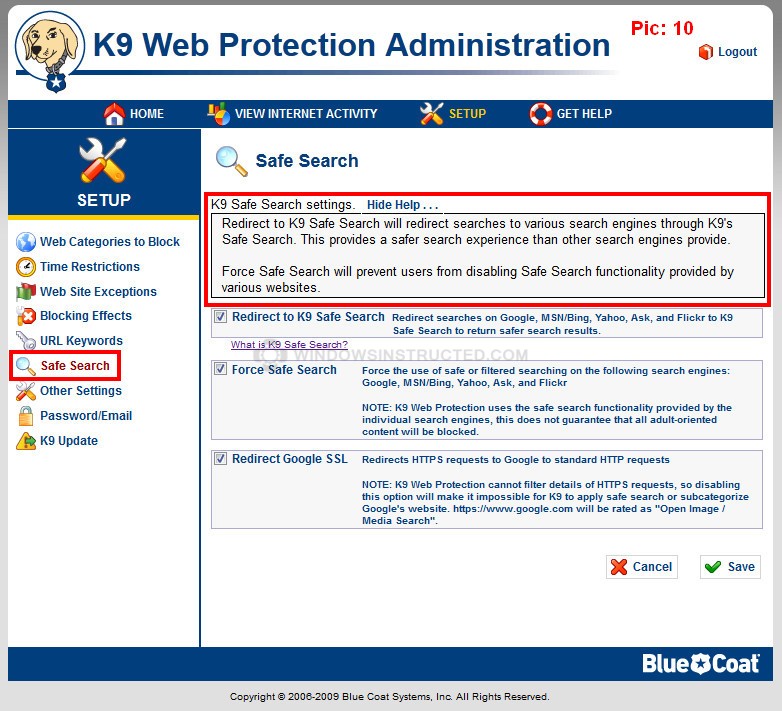
Just send a check to our computer store payable to Home Computer Repair LLC. Click on K9 Web Protection, then click Remove/Uninstall. How do I uninstall K9 Web Protection in Windows XP Click Start Click on Control Panel Click the Add or Remove Programs icon. Your bank statement will read: "Home Computer Repair LLC". Select K9 Web Protection and right click, then select Uninstall/Change. Thank you! -Randy & Deanna (The Older Geeks) On a whim I decide to uninstall K9 Web Protection given that it was one of the programs all the PCs had. Raised you to be honorable, make a donation and download For me, this product has been one of the most significant and postive things in my life, in my battle to give up / cut. No one is stopping you from downloading without donatingīut the site runs on the "Honor System". I wanted to write this post for 3 reasons: 1 - I wanted to make others aware that sadly K9 is no longer active I've recently discovered that Symantec bought out Bluecoat (the company who kindly gave us K9 Web protection). We like it too! This site has been kept alive for 14 yearsīecause of people just like you who download and donate.

Like seeing no ads? No misleading/fake download buttons? Read this and then continue to the download. Please try the following:K9 Web Protection was temporarily unavailableProposed Solution: Refresh this page to try again.K9 Web Protection has crashedProposed Solution: Reboot your computer so K9. The application automatically searches in two possible password file installation locations and uses a reverse algorithm to attempt password recovery.Ĭlick here to visit the author's website.
K9 WEB PROTECTION UNINSTALL CODE
I proceeded to try and decrypt my password file using some quick C++ code, and when it did work, decided to code a small console application. In searching for a solution, I came across Dietrich's research on the program's password encryption algorithm. This application was created as a result of me forgetting my password for a K9 Web Protection installation. In April 2019, Symantec announced that K9 Web Protection would be discontinued and would no longer be made available for download or purchase. This, in turn, allows you to uninstall K9 Web Protection. The link is always in the same place.įree tool that reads your K9 Web Protection's license file, and reverses the password encryption algorithm to figure out your password it "hacks" your password. We don't believe in fake/misleading download buttons and tricks.
K9 WEB PROTECTION UNINSTALL CRACKER
File - Download K9 Web Protection Password Cracker v1.0Īlways scroll to the bottom of the page for the download link.


 0 kommentar(er)
0 kommentar(er)
